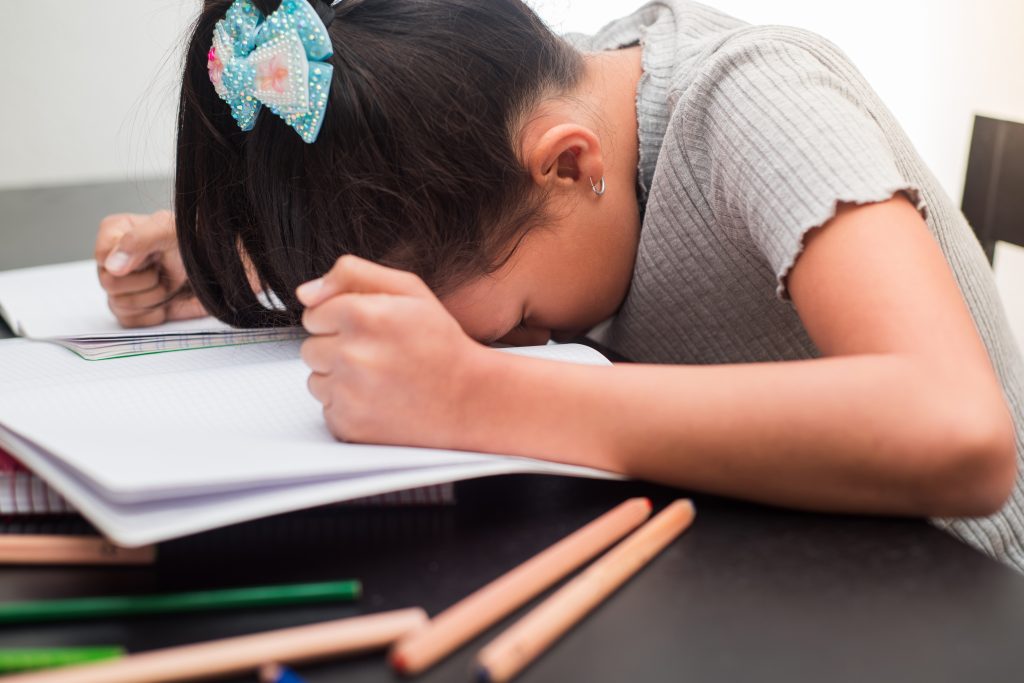In our early scramble to get teaching online, it’s easy to focus on the immediately practical: how to auto-mute on Zoom, how to use Dropbox links, how to find the best online resources.
This emphasis on tricks and tips makes good sense in the short term.
Once we’ve gotten a few days’ experience in this new teaching world, we can take a mental step back and ask about the bigger learning picture.
What can cognitive science tell us about teaching and learning online?
As is so often the case, the answer to that question boils down to these words: “don’t just do this thing. Instead, think this way.”
In other words: research can give lots of very specific advice. But it’s probably most useful when it suggests broad, flexible principles that teachers can adapt to our own specific circumstances.
One Place to Start
Regular readers know that working memory is essential for learning. It allows us to hold and combine ideas, bits of information, mental processes, and so forth.
When we successfully hold and combine — and practice doing so the right way — that’s when learning happens.
Alas, we don’t have much working memory.
This CRUCIAL bottleneck dooms many worthy teaching endeavors. But, if we manage it well, we show real expertise in our craft.
So, if the question is:
“what can cognitive science tell us about online learning?”
one answer is:
“As much as we can, we should recognize and mitigate the working memory demands of this new learning world.”
In other words: students are using working memory not only to learn our content, but also to manage the novel physical and mental space in which this learning should happen. As much as feasible, we should help.
A Simple Example
Over on Twitter, I’ve been learning from David Weston (@informed_edu) to get practical information about online teaching. (Some of those “tricks and tips.”)
For instance, he recently posted a video showing how teachers can show a PowerPoint presentation over Zoom.
For some of us, that’s immensely helpful information.
At the same time — depending on your prior knowledge — this video might require lots of heavy lifting in working memory.
You’ve got to use ALT+TAB (if you’re using a PC) or COMMAND+TAB (if you’re using a MAC). You’ve got to navigate one arrangement of buttons for PowerPoint, and a quite different arrangement for Zoom. You’ve got to determine whether or not you have to switch back-n-forth during the presentation to advance the PowerPoint slides.
If you know from PowerPoint and Zoom, then this combination of steps is probably quite easy to manage.
If, however, you’re a newbie to either, then you might struggle to process all those steps effectively. You’ll probably have to rewatch parts of the video. You’ll probably make several mistakes. You’ll probably get frustrated before you finally figure it out.
And — here’s my key point — our students are probably experiencing similar frustrations. They’re figuring out new systems. They’re adapting old learning models to new (bizarre) circumstances.
All that working memory stress comes on top of the working memory stress that learning always requires.
And so my advice is not “do this thing” (“Here’s how you can solve this problem…”) Instead, cognitive science encourages us to “think this way.”
We should develop the new mental habit of asking: how does this particular learning arrangement increase working memory load for me and my students? And, what can I do to fix the problem?
Two Important Points
First: almost certainly the solutions to the working memory problems will be…
… choose to slow down and practice the new/unfamiliar steps,
… use your teacherly instincts,
… be patient with your students and yourself.
That advice isn’t super specific. But: it’s really flexible. And, given what we know about working memory, it really will help.
Second: I’ve used Weston’s video as an example of potential working memory overload NOT because it’s badly done. Instead, Weston has created a video that will help most people; and, it will help even more if we pause to recognize its working memory demands.
That is: if technology just isn’t your thing, if you’ve never Zoomed before, if you’re not sure whether you have a PC or a Mac, assume that you’ll need to reduce working memory demands in one part of your teaching world to create some working memory headroom to deal with the technology.
That’s hard to do. But: it’s MUCH easier to do if we proactively think this way than if we try to solve working memory problems as they occur.
Cognitive science tells us that our brains work that way. We can use that knowledge to make online teaching and learning the best it can be.